Recently, OpenAI released API for ChatGPT, I took advantage of that, and did a little test run. This is going to be a fairly short blog post, all I’ve done is to test the new API.
API
According to OpenAI’s API, a call for a ChatGPT response using Python is in the following format:
import openai
openai.ChatCompletion.create(
model="gpt-3.5-turbo",
messages=[
{"role": "system", "content": "You are a helpful assistant."},
{"role": "user", "content": "Who won the world series in 2020?"},
{"role": "assistant", "content": "The Los Angeles Dodgers won the World Series in 2020."},
{"role": "user", "content": "Where was it played?"}
]
)Here, gpt-3.5-turbo is ChatGPT. messages stores the whole conversation, including the initial prompt in the role of system, user’s questions in the role of user, and ChatGPT’s response in the role of assistant. The create function returns a response like this:
{
'id': 'chatcmpl-6p9XYPYSTTRi0xEviKjjilqrWU2Ve',
'object': 'chat.completion',
'created': 1677649420,
'model': 'gpt-3.5-turbo',
'usage': {'prompt_tokens': 56, 'completion_tokens': 31, 'total_tokens': 87},
'choices': [
{
'message': {
'role': 'assistant',
'content': 'The 2020 World Series was played in Arlington, Texas at the Globe Life Field, which was the new home stadium for the Texas Rangers.'},
'finish_reason': 'stop',
'index': 0
}
]
}Which, we really only care about the content most of the time.
Implementation
First of all, I get my OpenAI API key. Then, I simply wrote a while loop, at the beginning of each iteration it asks for a user input. If user types !Q, then the program quits. If user types !SAVE, program saves this session’s entire conversation for record or for future use. I have both raw version and formatted version.
while True:
user_input = input(user_header)
# exit condition
if user_input == "!Q":
return
# promp save
if user_input == "!SAVE":
parsed_messages = []
for i in messages:
parsed_messages.append(f"{i['role']}: {i['content']}\n")
now = datetime.datetime.now()
timestamp = now.strftime("%Y-%m-%d-%H-%M-%S")
try:
# save raw messages
with open(file=f'C:\code\chatGPT\log\{timestamp}.txt', mode='w', encoding='utf-8') as f:
f.write(str(messages))
#save formatted messages
with open(file=f'C:\code\chatGPT\log\\f-{timestamp}.txt', mode='w', encoding='utf-8') as f:
for i in parsed_messages:
f.write(i)
except IOError:
print("Error: Could not create file.")
print(GPT_header + 'Your file has been saved! Let me know if you need any further assistance.')
continueNote that split_string() is a function I wrote solely for the purpose of readability of text. Also, GPT_header is a colored string achieved using colorama.
As for handling the messages part, I first initiated a list called messages outside of the while loop, then within the while loop, I appended both the user’s prompt and ChatGPT’s answer to messages. As for getting the responses, I followed the documentations.
messages.append({"role": "user", "content": user_input})
response = openai.ChatCompletion.create(
model="gpt-3.5-turbo",
messages=messages
)
print(GPT_header + response['choices'][0]['message']['content'])
messages.append({"role": "assistant", "content": response['choices'][0]['message']['content']})Oh, and finally, as a cherry on top, I created a .bat file named gpt.bat under the \scripts folder of Python, because this folder is included in PATH of my computer, and now I can simply type gpt in terminal to run my script.
@echo off
python "C:\path\to\my\script.py" %*Demo

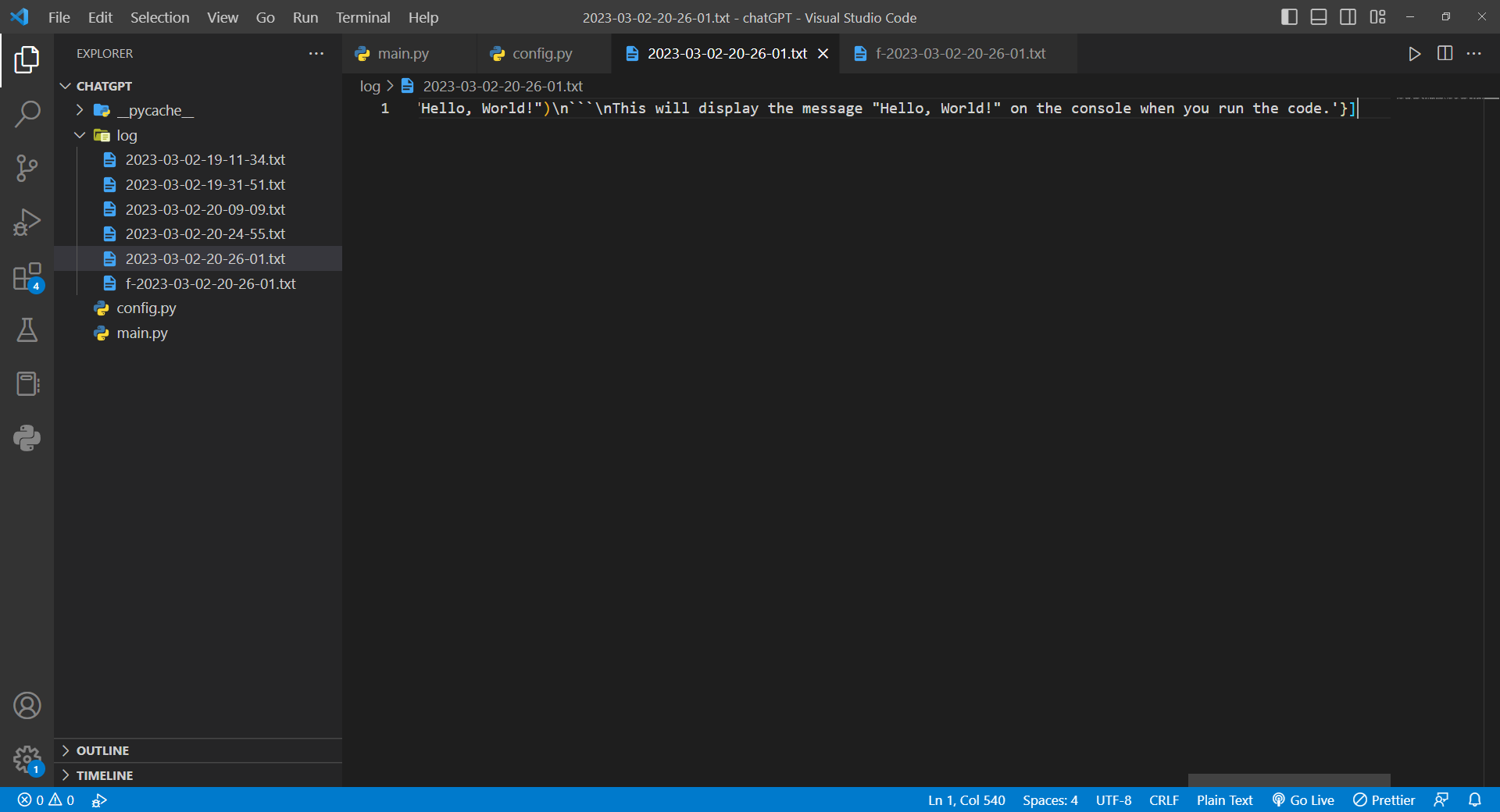
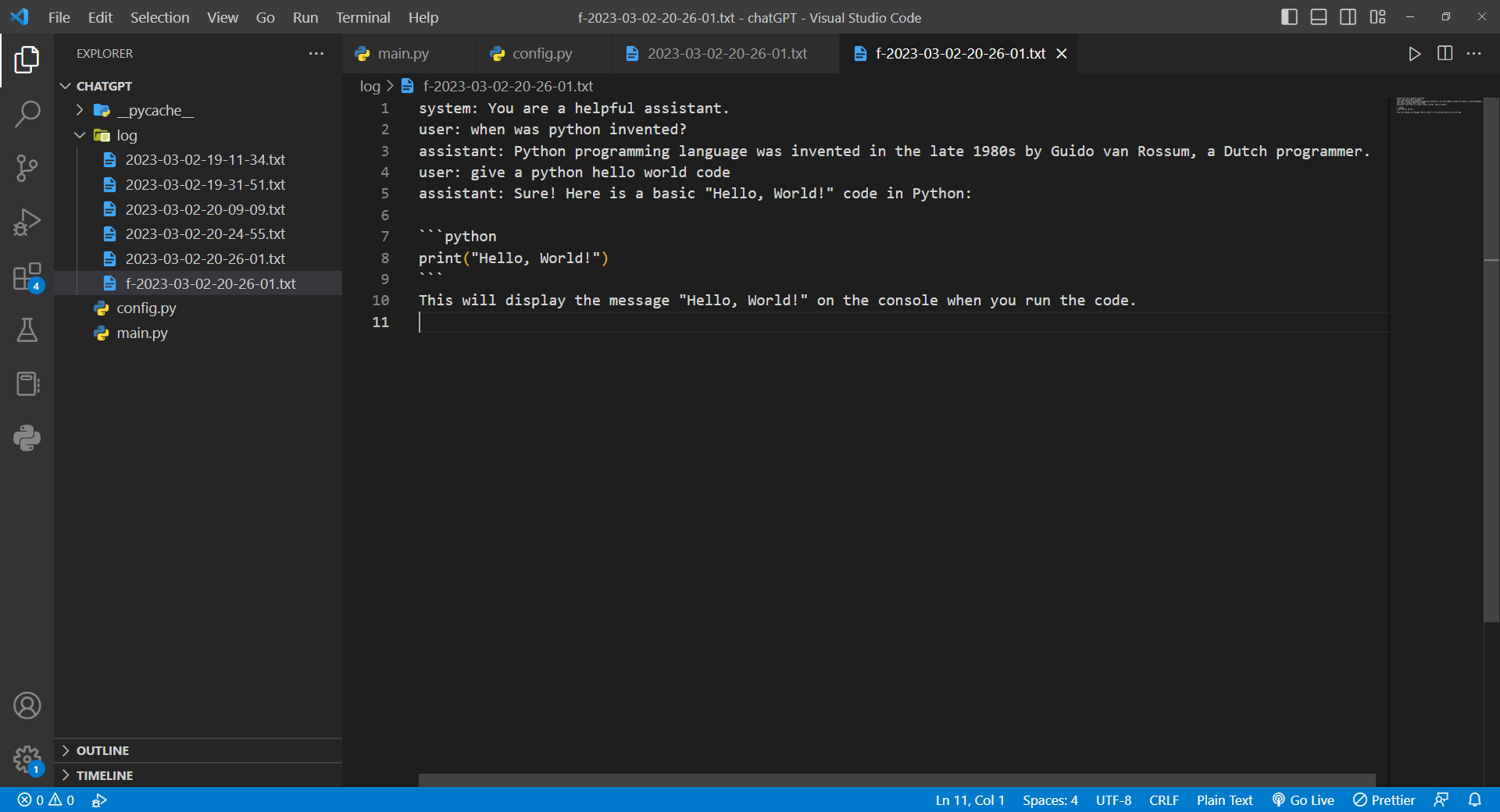
Conclusion
This project alone is pretty much useless, because with everything you can do on the cli program, you can do it on the official website. However, in the future, I might implement some more interesting programs, such as a foreign language tutor, a personal assistant, a story teller and so on.